Latest topics
Thống Kê
Hiện có 5 người đang truy cập Diễn Đàn, gồm: 0 Thành viên, 0 Thành viên ẩn danh và 5 Khách viếng thăm Không
Số người truy cập cùng lúc nhiều nhất là 627 người, vào ngày Sat Dec 11, 2010 9:11 pm
Statistics
Diễn Đàn hiện có 3728 thành viênChúng ta cùng chào mừng thành viên mới đăng ký: khongluibuoc882
Tổng số bài viết đã gửi vào diễn đàn là 404 in 379 subjects
Khái Niệm Và Cách Cấu Hình VLAN (Phần 2 & 3)
Trang 1 trong tổng số 1 trang
 Khái Niệm Và Cách Cấu Hình VLAN (Phần 2 & 3)
Khái Niệm Và Cách Cấu Hình VLAN (Phần 2 & 3)
[b][b]
[/b][/b]
Khái Niệm Và Cách Cấu Hình VLAN (Phần 2 & 3) Tác giả: Nguyễn Thành Trung MÔ HÌNH 2 : <table class="ncode_imageresizer_warning" id="ncode_imageresizer_warning_9" style="background-image: initial; background-attachment: initial; background-origin: initial; background-clip: initial; background-color: rgb(255, 255, 225); color: rgb(0, 0, 0); border-top-width: 1px; border-right-width: 1px; border-bottom-width: 1px; border-left-width: 1px; border-top-style: solid; border-right-style: solid; border-bottom-style: solid; border-left-style: solid; border-top-color: rgb(204, 204, 204); border-right-color: rgb(204, 204, 204); border-bottom-color: rgb(204, 204, 204); border-left-color: rgb(204, 204, 204); cursor: pointer; background-position: initial initial; background-repeat: initial initial; " width="500"><tr><td class="td1" style="font: normal normal normal 10pt/normal verdana, geneva, lucida, 'lucida grande', arial, helvetica, sans-serif; font-size: 10px; vertical-align: middle; text-decoration: none; padding-top: 2px; padding-right: 2px; padding-bottom: 2px; padding-left: 2px; " width="20">  - Cấu hình 2 Switch 2960 (Làm tương tự): - Cấu hình Switch 3560 (Core): Trích: <table border="0" cellpadding="6" cellspacing="0" width="100%"><tr><td class="alt2" style="font: normal normal normal 10pt/normal verdana, geneva, lucida, 'lucida grande', arial, helvetica, sans-serif; background-image: initial; background-attachment: initial; background-origin: initial; background-clip: initial; background-color: rgb(255, 255, 255); color: rgb(85, 85, 85); border-top-width: 1px; border-right-width: 1px; border-bottom-width: 1px; border-left-width: 1px; border-top-style: inset; border-right-style: inset; border-bottom-style: inset; border-left-style: inset; border-color: initial; background-position: initial initial; background-repeat: initial initial; ">Building configuration... Current configuration : 1265 bytes ! version 12.2 no service timestamps log datetime msec no service timestamps debug datetime msec no service password-encryption ! hostname Core ! ! ! interface FastEthernet0/1 ! interface FastEthernet0/2 ! interface FastEthernet0/3 ! interface FastEthernet0/4 ! interface FastEthernet0/5 ! interface FastEthernet0/6 ! interface FastEthernet0/7 ! interface FastEthernet0/8 ! interface FastEthernet0/9 ! interface FastEthernet0/10 ! interface FastEthernet0/11 ! interface FastEthernet0/12 ! interface FastEthernet0/13 ! interface FastEthernet0/14 ! interface FastEthernet0/15 ! interface FastEthernet0/16 ! interface FastEthernet0/17 ! interface FastEthernet0/18 ! interface FastEthernet0/19 ! interface FastEthernet0/20 ! interface FastEthernet0/21 ! interface FastEthernet0/22 ! interface FastEthernet0/23 ! interface FastEthernet0/24 ! interface GigabitEthernet0/1 ! interface GigabitEthernet0/2 ! interface Vlan1 no ip address shutdown ! interface Vlan2 ip address 192.168.1.1 255.255.255.0 ! interface Vlan3 ip address 192.168.2.1 255.255.255.0 ! interface Vlan4 ip address 192.168.3.1 255.255.255.0 ! interface Vlan5 ip address 192.168.4.1 255.255.255.0 ! ip classless ! ! ! line con 0 line vty 0 4 login ! ! ! end</td></tr></table> MÔ HÌNH 3 : <table class="ncode_imageresizer_warning" id="ncode_imageresizer_warning_3" style="background-image: initial; background-attachment: initial; background-origin: initial; background-clip: initial; background-color: rgb(255, 255, 225); color: rgb(0, 0, 0); border-top-width: 1px; border-right-width: 1px; border-bottom-width: 1px; border-left-width: 1px; border-top-style: solid; border-right-style: solid; border-bottom-style: solid; border-left-style: solid; border-top-color: rgb(204, 204, 204); border-right-color: rgb(204, 204, 204); border-bottom-color: rgb(204, 204, 204); border-left-color: rgb(204, 204, 204); cursor: pointer; background-position: initial initial; background-repeat: initial initial; " width="500"><tr><td class="td1" style="font: normal normal normal 10pt/normal verdana, geneva, lucida, 'lucida grande', arial, helvetica, sans-serif; font-size: 10px; vertical-align: middle; text-decoration: none; padding-top: 2px; padding-right: 2px; padding-bottom: 2px; padding-left: 2px; " width="20">  - Cấu hình 2 Switch 2960 (Làm tương tự): - Cấu hình Router software : + Thiết lập địa chỉ IP trên card mạng kết nối với Switch 1 <table class="ncode_imageresizer_warning" id="ncode_imageresizer_warning_8" style="background-image: initial; background-attachment: initial; background-origin: initial; background-clip: initial; background-color: rgb(255, 255, 225); color: rgb(0, 0, 0); border-top-width: 1px; border-right-width: 1px; border-bottom-width: 1px; border-left-width: 1px; border-top-style: solid; border-right-style: solid; border-bottom-style: solid; border-left-style: solid; border-top-color: rgb(204, 204, 204); border-right-color: rgb(204, 204, 204); border-bottom-color: rgb(204, 204, 204); border-left-color: rgb(204, 204, 204); cursor: pointer; background-position: initial initial; background-repeat: initial initial; " width="500"><tr><td class="td1" style="font: normal normal normal 10pt/normal verdana, geneva, lucida, 'lucida grande', arial, helvetica, sans-serif; font-size: 10px; vertical-align: middle; text-decoration: none; padding-top: 2px; padding-right: 2px; padding-bottom: 2px; padding-left: 2px; " width="20">       - Thiết lập địa chỉ IP trên card mạng kết nối với Switch 2 :      -Cấu hình Routing and Remote access : <table class="ncode_imageresizer_warning" id="ncode_imageresizer_warning_7" style="background-image: initial; background-attachment: initial; background-origin: initial; background-clip: initial; background-color: rgb(255, 255, 225); color: rgb(0, 0, 0); border-top-width: 1px; border-right-width: 1px; border-bottom-width: 1px; border-left-width: 1px; border-top-style: solid; border-right-style: solid; border-bottom-style: solid; border-left-style: solid; border-top-color: rgb(204, 204, 204); border-right-color: rgb(204, 204, 204); border-bottom-color: rgb(204, 204, 204); border-left-color: rgb(204, 204, 204); cursor: pointer; background-position: initial initial; background-repeat: initial initial; " width="500"><tr><td class="td1" style="font: normal normal normal 10pt/normal verdana, geneva, lucida, 'lucida grande', arial, helvetica, sans-serif; font-size: 10px; vertical-align: middle; text-decoration: none; padding-top: 2px; padding-right: 2px; padding-bottom: 2px; padding-left: 2px; " width="20">  <table class="ncode_imageresizer_warning" id="ncode_imageresizer_warning_1" style="background-image: initial; background-attachment: initial; background-origin: initial; background-clip: initial; background-color: rgb(255, 255, 225); color: rgb(0, 0, 0); border-top-width: 1px; border-right-width: 1px; border-bottom-width: 1px; border-left-width: 1px; border-top-style: solid; border-right-style: solid; border-bottom-style: solid; border-left-style: solid; border-top-color: rgb(204, 204, 204); border-right-color: rgb(204, 204, 204); border-bottom-color: rgb(204, 204, 204); border-left-color: rgb(204, 204, 204); cursor: pointer; background-position: initial initial; background-repeat: initial initial; " width="500"><tr><td class="td1" style="font: normal normal normal 10pt/normal verdana, geneva, lucida, 'lucida grande', arial, helvetica, sans-serif; font-size: 10px; vertical-align: middle; text-decoration: none; padding-top: 2px; padding-right: 2px; padding-bottom: 2px; padding-left: 2px; " width="20">  <table class="ncode_imageresizer_warning" id="ncode_imageresizer_warning_5" style="background-image: initial; background-attachment: initial; background-origin: initial; background-clip: initial; background-color: rgb(255, 255, 225); color: rgb(0, 0, 0); border-top-width: 1px; border-right-width: 1px; border-bottom-width: 1px; border-left-width: 1px; border-top-style: solid; border-right-style: solid; border-bottom-style: solid; border-left-style: solid; border-top-color: rgb(204, 204, 204); border-right-color: rgb(204, 204, 204); border-bottom-color: rgb(204, 204, 204); border-left-color: rgb(204, 204, 204); cursor: pointer; background-position: initial initial; background-repeat: initial initial; " width="500"><tr><td class="td1" style="font: normal normal normal 10pt/normal verdana, geneva, lucida, 'lucida grande', arial, helvetica, sans-serif; font-size: 10px; vertical-align: middle; text-decoration: none; padding-top: 2px; padding-right: 2px; padding-bottom: 2px; padding-left: 2px; " width="20">  <table class="ncode_imageresizer_warning" id="ncode_imageresizer_warning_2" style="background-image: initial; background-attachment: initial; background-origin: initial; background-clip: initial; background-color: rgb(255, 255, 225); color: rgb(0, 0, 0); border-top-width: 1px; border-right-width: 1px; border-bottom-width: 1px; border-left-width: 1px; border-top-style: solid; border-right-style: solid; border-bottom-style: solid; border-left-style: solid; border-top-color: rgb(204, 204, 204); border-right-color: rgb(204, 204, 204); border-bottom-color: rgb(204, 204, 204); border-left-color: rgb(204, 204, 204); cursor: pointer; background-position: initial initial; background-repeat: initial initial; " width="500"><tr><td class="td1" style="font: normal normal normal 10pt/normal verdana, geneva, lucida, 'lucida grande', arial, helvetica, sans-serif; font-size: 10px; vertical-align: middle; text-decoration: none; padding-top: 2px; padding-right: 2px; padding-bottom: 2px; padding-left: 2px; " width="20">  <table class="ncode_imageresizer_warning" id="ncode_imageresizer_warning_4" style="background-image: initial; background-attachment: initial; background-origin: initial; background-clip: initial; background-color: rgb(255, 255, 225); color: rgb(0, 0, 0); border-top-width: 1px; border-right-width: 1px; border-bottom-width: 1px; border-left-width: 1px; border-top-style: solid; border-right-style: solid; border-bottom-style: solid; border-left-style: solid; border-top-color: rgb(204, 204, 204); border-right-color: rgb(204, 204, 204); border-bottom-color: rgb(204, 204, 204); border-left-color: rgb(204, 204, 204); cursor: pointer; background-position: initial initial; background-repeat: initial initial; " width="500"><tr><td class="td1" style="font: normal normal normal 10pt/normal verdana, geneva, lucida, 'lucida grande', arial, helvetica, sans-serif; font-size: 10px; vertical-align: middle; text-decoration: none; padding-top: 2px; padding-right: 2px; padding-bottom: 2px; padding-left: 2px; " width="20">  <table class="ncode_imageresizer_warning" id="ncode_imageresizer_warning_6" style="background-image: initial; background-attachment: initial; background-origin: initial; background-clip: initial; background-color: rgb(255, 255, 225); color: rgb(0, 0, 0); border-top-width: 1px; border-right-width: 1px; border-bottom-width: 1px; border-left-width: 1px; border-top-style: solid; border-right-style: solid; border-bottom-style: solid; border-left-style: solid; border-top-color: rgb(204, 204, 204); border-right-color: rgb(204, 204, 204); border-bottom-color: rgb(204, 204, 204); border-left-color: rgb(204, 204, 204); cursor: pointer; background-position: initial initial; background-repeat: initial initial; " width="500"><tr><td class="td1" style="font: normal normal normal 10pt/normal verdana, geneva, lucida, 'lucida grande', arial, helvetica, sans-serif; font-size: 10px; vertical-align: middle; text-decoration: none; padding-top: 2px; padding-right: 2px; padding-bottom: 2px; padding-left: 2px; " width="20">  thay đổi nội dung bởi: My_money, 13-12-2010 lúc 08:12. |
[/b][/b]
 Similar topics
Similar topics» Khái Niệm Và Cách Cấu Hình VLAN (Phần 1)
» CẤU HÌNH DHCP - Cấu Hình Hoàn Chỉnh
» Phan Mem xem Truen Hinh Truc tuyen Toan The Gioi
» Triển khai và quản trị mạng với Windows XP và Windows 2003 - Phần I
» Triển khai và quản trị mạng với Windows XP và Windows 2003 - Phần II
» CẤU HÌNH DHCP - Cấu Hình Hoàn Chỉnh
» Phan Mem xem Truen Hinh Truc tuyen Toan The Gioi
» Triển khai và quản trị mạng với Windows XP và Windows 2003 - Phần I
» Triển khai và quản trị mạng với Windows XP và Windows 2003 - Phần II
Trang 1 trong tổng số 1 trang
Permissions in this forum:
Bạn không có quyền trả lời bài viết|
|
|





» Khai Mở Cụm Máy Chủ Công Thành Chiến Ngay Hôm Nay Chiến Ngay Kẻo Lỡ
» Ra Mắt Bản CTC volamnguoihungpk.com Chào Đón Anh Hùng Võ Lâm Về Cùng Đọ Sức
» Võ Lâm Garena Đánh giá hot nhất 2014 Thử nghiệm 2 ngày tham gia ngay
» volamtrongdong Aplates Tính Năng Mới Nhất Tháng 7 Phiên Bản Đồ Xanh
» volamtienhai.com test thử nghiệm 2 ngày + tính năng mới nhất tháng 7
» [JX] 19h30 Thứ 4 Ngày 9-7-2014 Võ Lâm Hợp Nhất Open Beta
» [JX] Đúng 11h30 Trưa Mai Thứ 4 Võ Lâm Hợp Nhất Open Chính Thức
» [JX] Khai Mở Máy Chủ Võ Lâm Tam Hợp+Nhieu Tinh Nang Cần Kham Pha
» volam-vietnam Server Được Đánh Giá Hot Nhất 2014